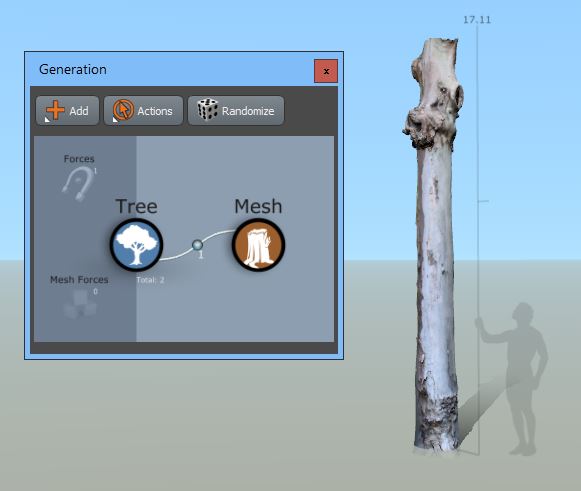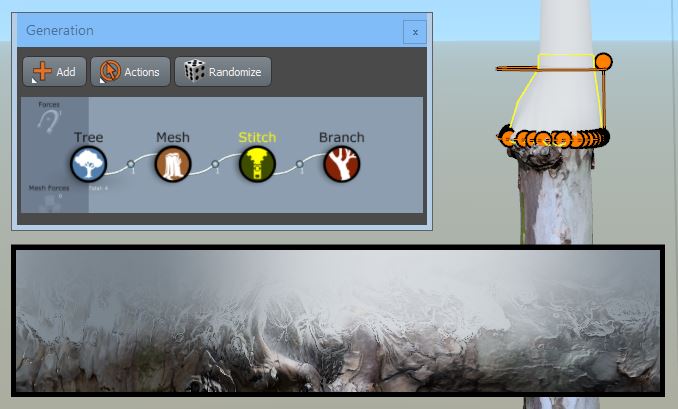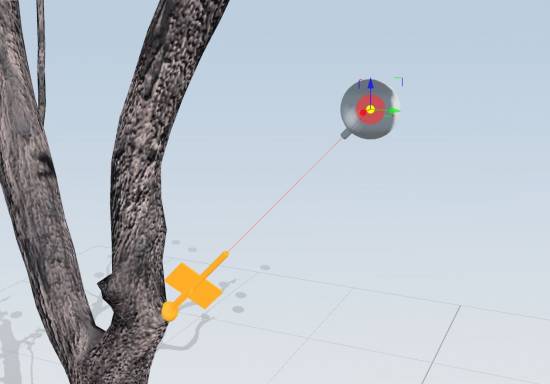Photogrammetry
Note: Photogrammetry support is a beta feature in v8.2.0 and is only available in Cinema and Games editions of the Modeler. The documentation for these features is a work in progress.
Photogrammetry based models have become a mainstay in 3D modeling but can often capture only parts of trees, bushes, and other plants. The techniques in this section describe how to use SpeedTree to combine scanned models using a mixture of hand editing and procedural methods to build larger models. For example, it is possible to mix a scanned trunk, procedural branches, scanned twigs, and photo-scanned leaf maps to produce a complete tree model.
Common Tasks
Please visit the following pages for descriptions of common tasks:
Photogrammetry Generators
The generators in this section exist primarily to facilitate using photogrammetry based meshes.
Meshes
The new “Mesh” generator is the primary way to use photogrammetry models. Use this generator to manually place mesh assets in the scene (e.g., a trunk), placed on branches to be deformed, or combined with other meshes to build complex branch structures.
Stitches
“Stitch” generators are designed to seamlessly connect a photogrammetry mesh to the rest of the model. The most common use is to bridge the gap between a scanned trunk and a procedurally generated canopy.
Targets
“Target” generators let you locate and orient starting points on scanned meshes. They are used to grow procedural branches off of scanned meshes in precise locations and to identify places on scanned meshes where things should grow (e.g., leaves at the end of twigs).